Using the PIV/CAC Card
Once client-side authentication has been enabled in LiveWire as explained above, you can log into LiveWire Omnipeek using a PIV/CAC card associated with the account.
To use the PIV/CAC card:
1. From the LiveWire Omnipeek login screen, click .
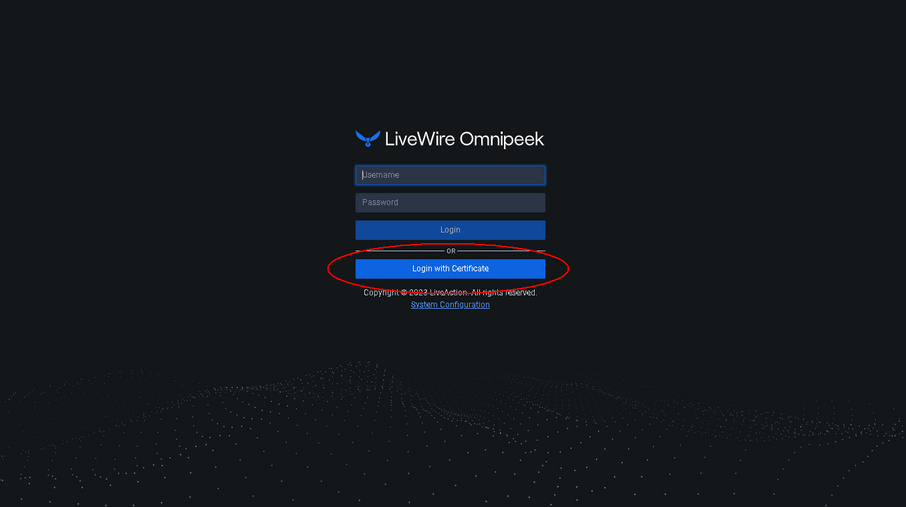
2. Select your certificate if asked and follow the prompts provided by your PIV Card/CAC client middleware to authenticate to your card.