Top 10 Destination Countries [Bytes or Flows]
The Top 10 Destination Countries table lists the top 10 countries receiving the largest number of bytes or flows. Click on the + sign to the left of the destination country to show the devices associated with the destination country.
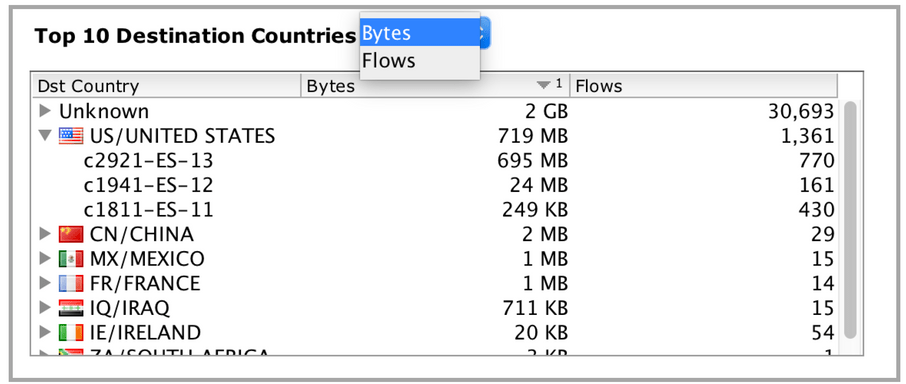
Click on the Top 10 Destination Country header to generate a Destination Country outbound flow report for all devices and all interfaces sorted in order by Bytes or Flows as selected from the previous table.

Right-click on a destination country to display a Destination Country outbound flow report specific to the selected country.
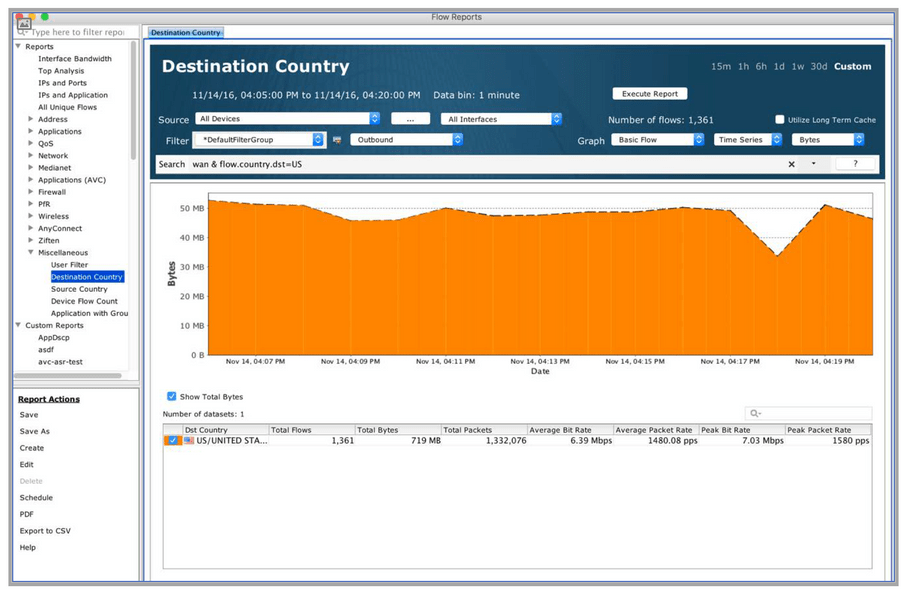
Expand a destination country to show devices and right click on a device to select between Graph View and Top Analysis View.
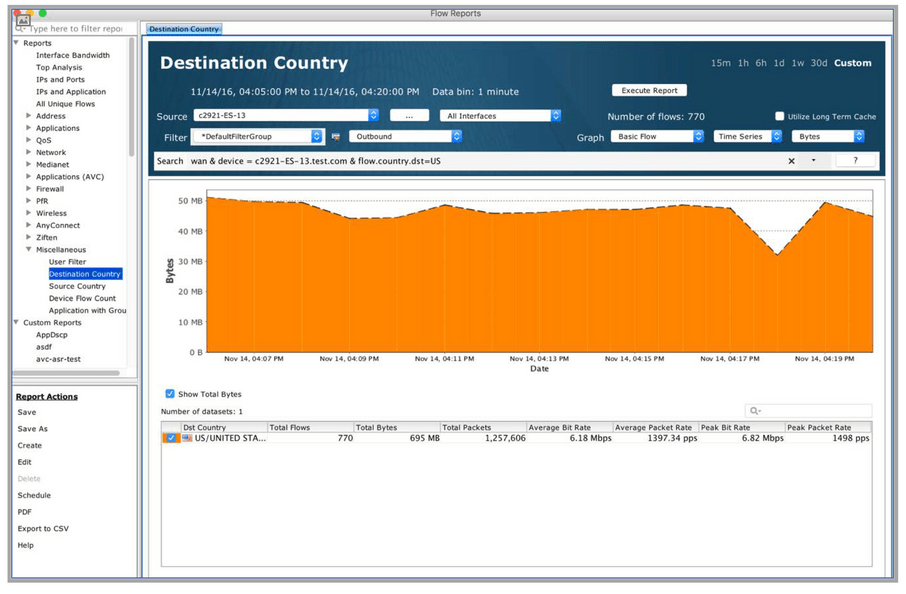
Graph View – generates a Destination Country outbound flow report for the selected destination country for all devices. A Tag Filters alert dialog window may appear to ask if you would like to query for All Devices.
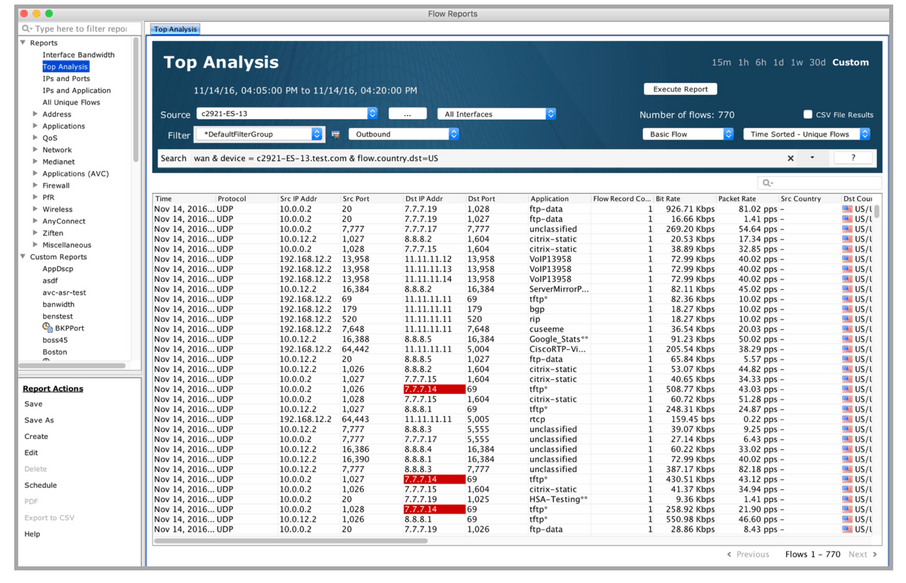
Top Analysis View – generates a Top Analysis outbound flow report for the selected device.