Library
Client mode / Dashboard / Library
The dashboard library stores public and private dashboards:
• private dashboards are available for the author only;
• public dashboards are created either in the multi-tenant mode as a “dashboard template” or in the client mode.
When created in client mode, the dashboard will be public across the end-customer but will not be available for other customers (see Rights for more details).
Dashboards are displayed in a multi-tab personal workspace. As dashboards can be different from one customer to another, the personal workspace is also linked to the displayed customer and changes when you switch from one customer to another.
Open a dashboard from the library by clicking
 in the tab bar.
in the tab bar.
 in the tab bar.
in the tab bar.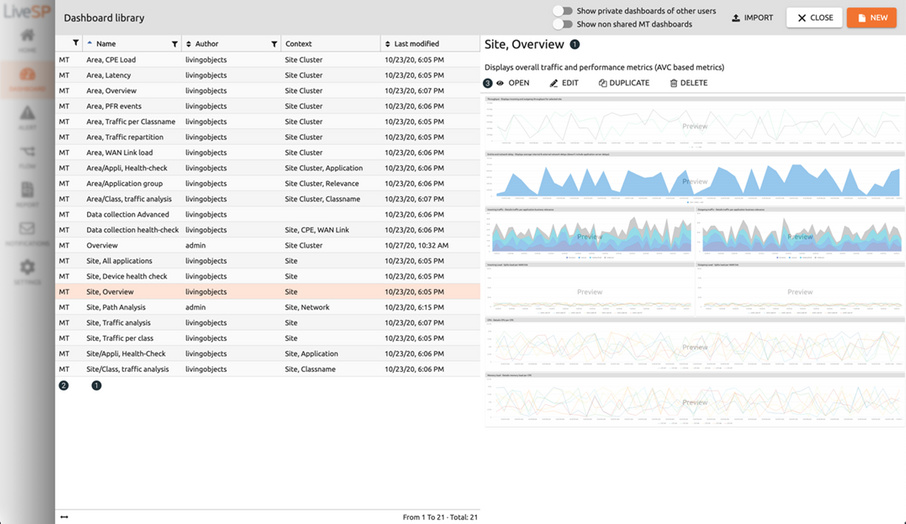
1. Name, description, and preview that helps you choose dashboards according to your needs.
2. Type of dashboard (
 for public, MT for multi-tenant, empty for private).
for public, MT for multi-tenant, empty for private).
 for public, MT for multi-tenant, empty for private).
for public, MT for multi-tenant, empty for private).3. Open dashboards into your personal workspace.