Home
Client mode / Home
The home page provides a summary view of the network for non-expert and IT managers. It displays the main network metrics to visualize the status of connectivity services and application performance. According to their profile, end-customers can display one or several home pages which are available in their home library.
From the home page, end-users access the dashboard module for more details.
Switch to other customers or multi-tenant mode by clicking
 in the header.
in the header.
 in the header.
in the header.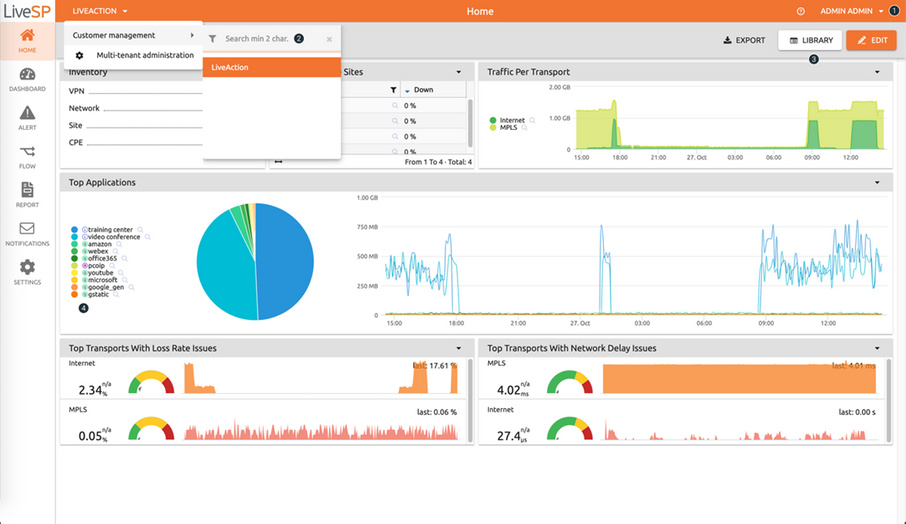
1. Edit your user information and update your password.
2. Switch to other customers or multi-tenant mode.
3. Access the library to choose another home page.
4. Drill down to dashboards modules for more details.