Netflow recorder
Multi-tenant mode / Support / NF Recorder
LiveSP can store raw flow coming from CPEs. The files are stored in CSV file format and are available for further analysis. Administrators can explore Netflow templates, CPE application dictionary and raw counters coming from the CPEs. It helps them to validate CPE configuration or troubleshoot issues when data is not consistent when displayed in the LiveSP user interface.
Record network elements’ activity by clicking “Support” and “NF Recorder” in the multi-tenant main menu.
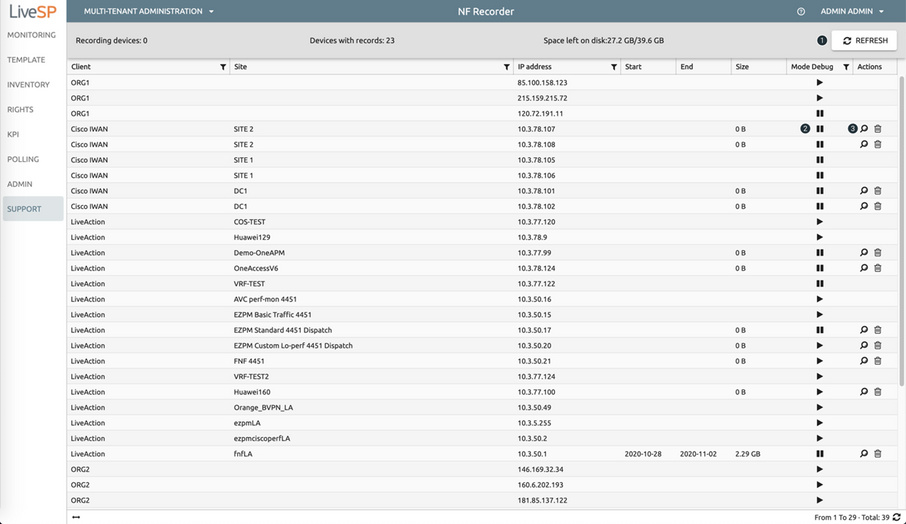
1. Refresh menu.
2. Start or pause recording.
3. Open a CPE records’ repository to download record files.