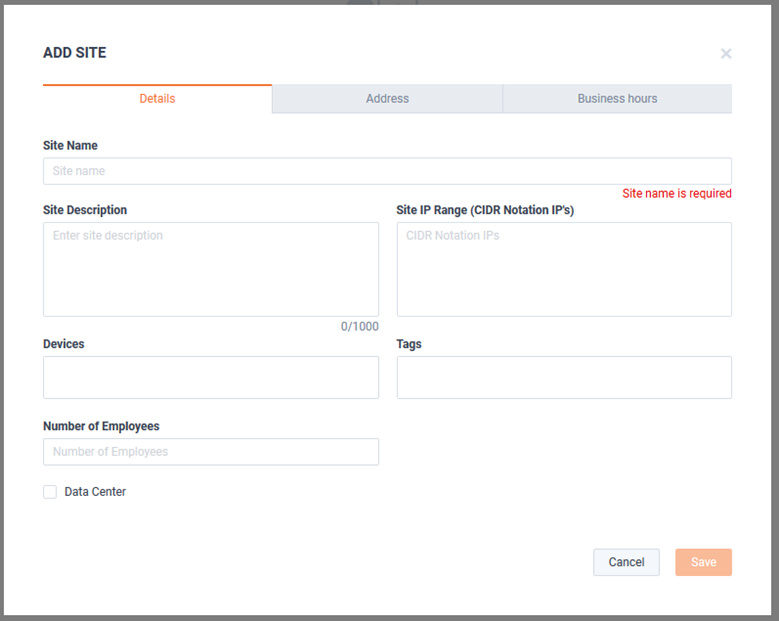Site Management
Sites provides a logical grouping of devices in LiveNX. This fundamental concept is used throughout the solution by Dashboards, Reports, Stories, and Filtering and should be considered a mandatory configuration task. Site Management is where Sites can be defined and managed for the system.
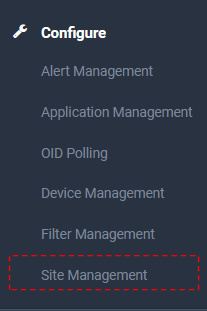
When configuring LiveNX for the first time, no sites are configured. To add a Site, either:
1. Click to import from a CSV.
2. Click .
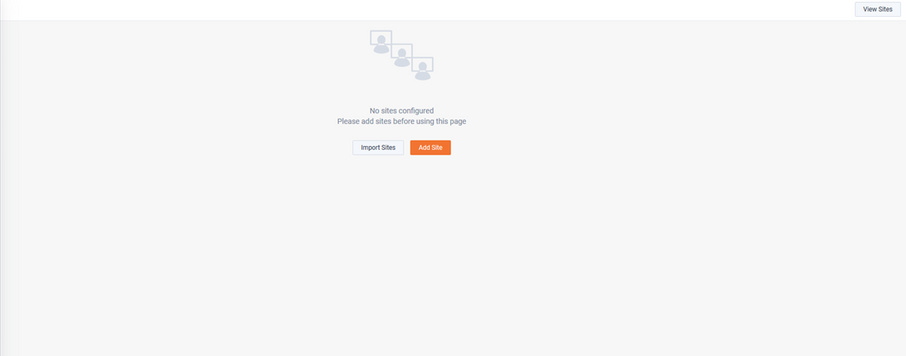
Importing Sites will be discussed later in this section. To add an individual Site, click .
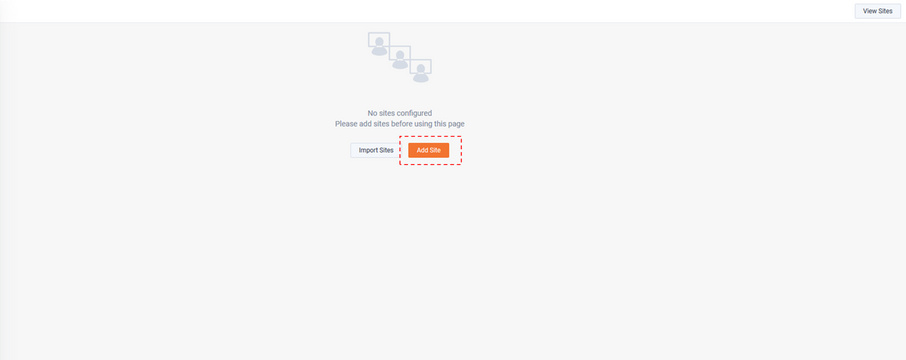
The Add Site modal appears and has three tabs: Details, Address, and Business hours. A Site Name is mandatory, once assigned the Site definition can be saved.