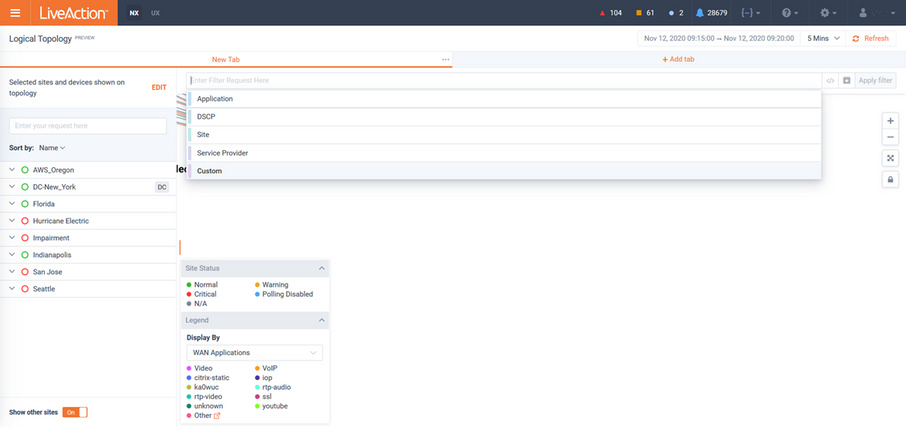Filter Management
Custom Filters can be created and saved to ease the administrative burden of often used filters. These filters can be shared for usage by other users.
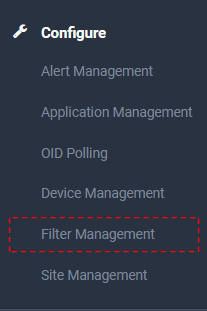
To add the first Custom Filter, click .
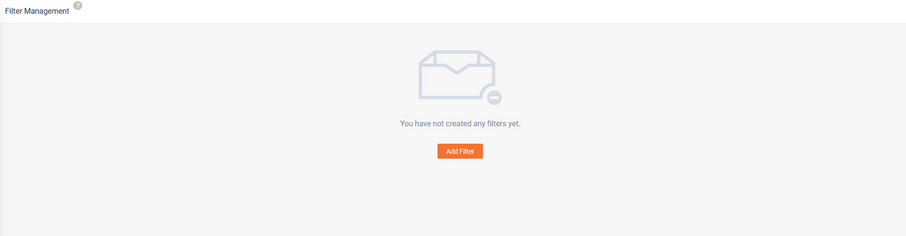
The Add Filter modal appears. Add the Custom Filter’s configuration as desired and click when finished.
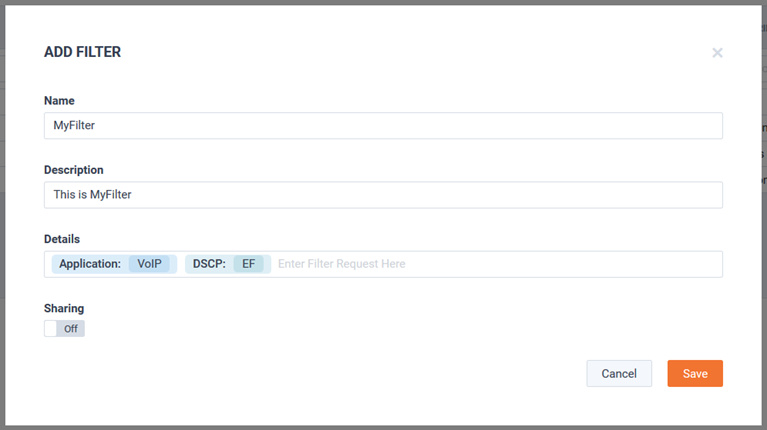
The custom filter appears on the Filter Management page.
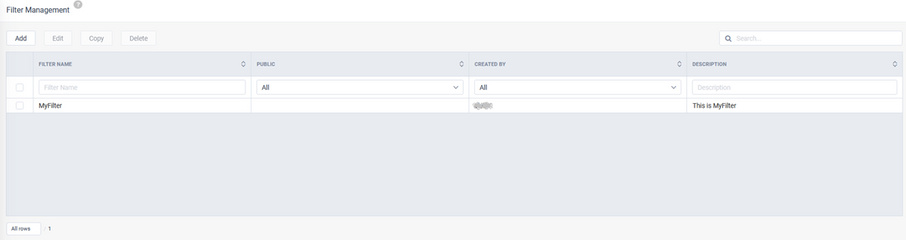
To edit a custom filter, select the desired filter and click .
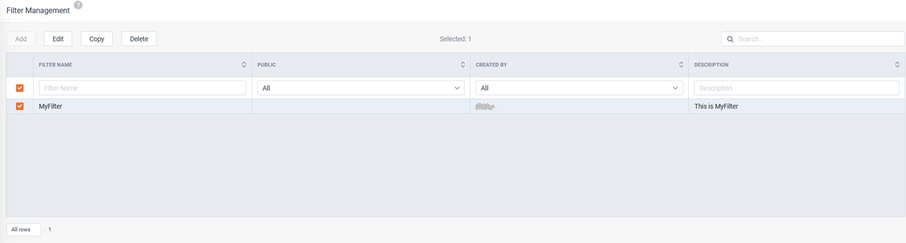
Update the filter as desired and click when finished.
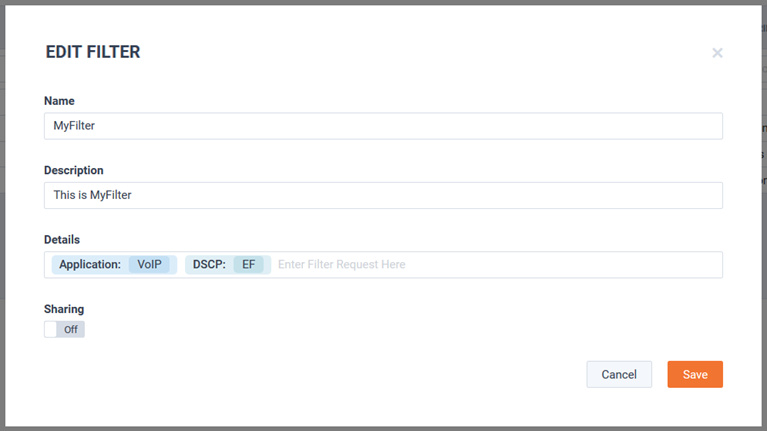
Currently, saved custom filters can be used by LiveNX’s Logical Topology (Preview).