LiveAction Downloads Page
You can obtain LiveNX upgrade packages from the LiveAction Downloads page at https://liveaction.com/download/links. When using upgrade packages in the various dialogs throughout this guide, you are prompted to paste the URL of the upgrade package directly into the dialogs. From the Downloads page, you can easily copy the URL of the desired upgrade package and then paste the URL directly into the dialog when prompted.
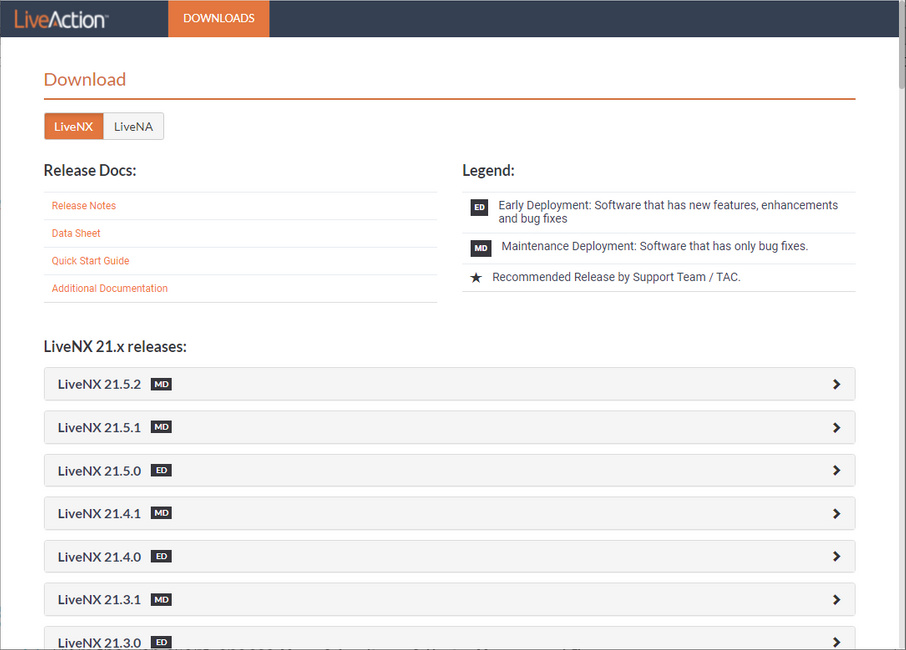
To copy the URL of an upgrade package:
1. Scroll down to the LiveNX release you are updating.
2. Click the expand arrow to the right to display the available downloads.
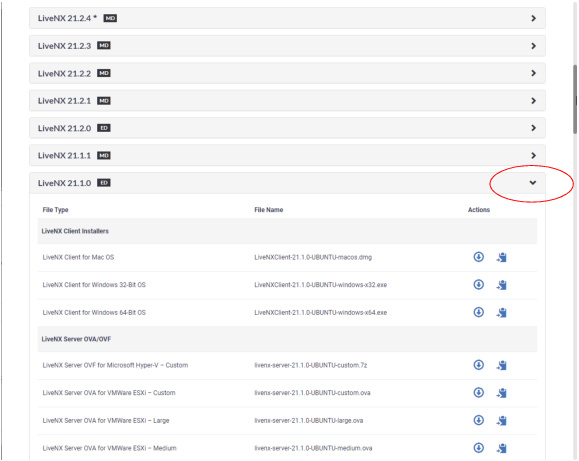
3. Scroll down further to display the LiveNX Upgrade Packages.
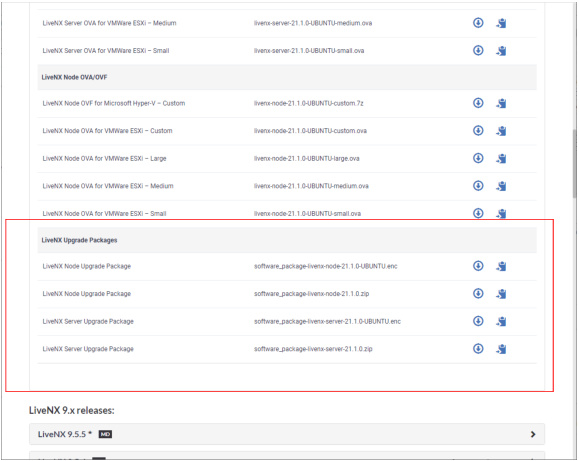
4. Click the Copy URL icon of the desired upgrade package.
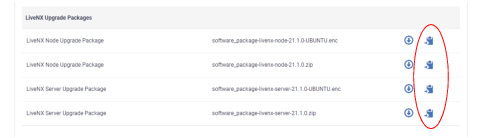
5. In various dialogs throughout the remainder of this guide, you can now paste the URL of the desired upgrade package directly into the dialogs when prompted.